Access into Admin > Settings > Tocer > Gutenberg, then click the ‘Click to Manage‘ link.
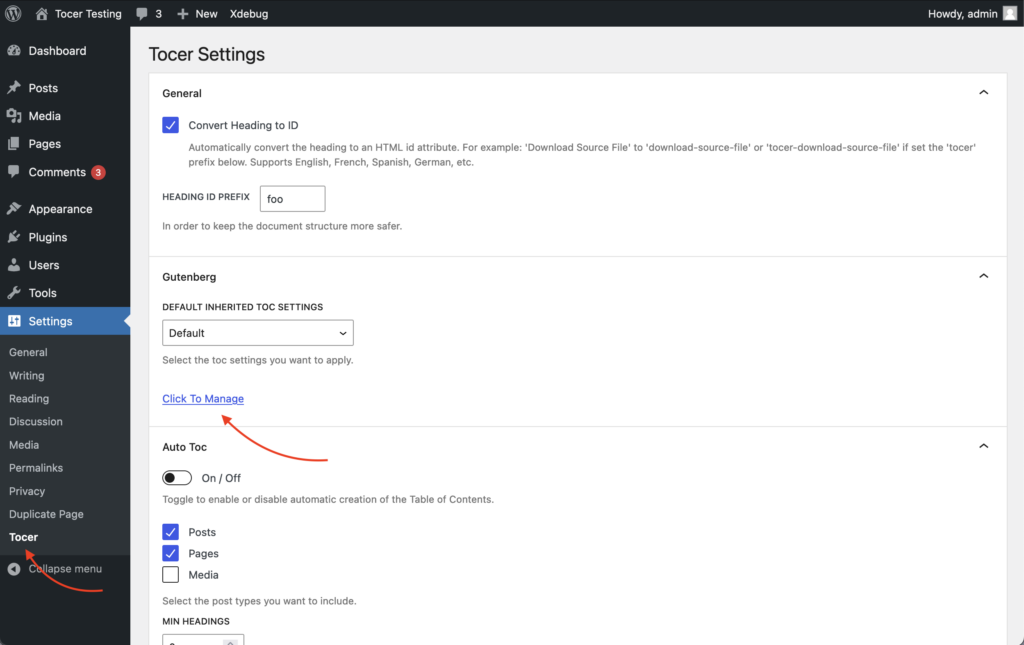
Click the ‘Add New Settings‘ link.
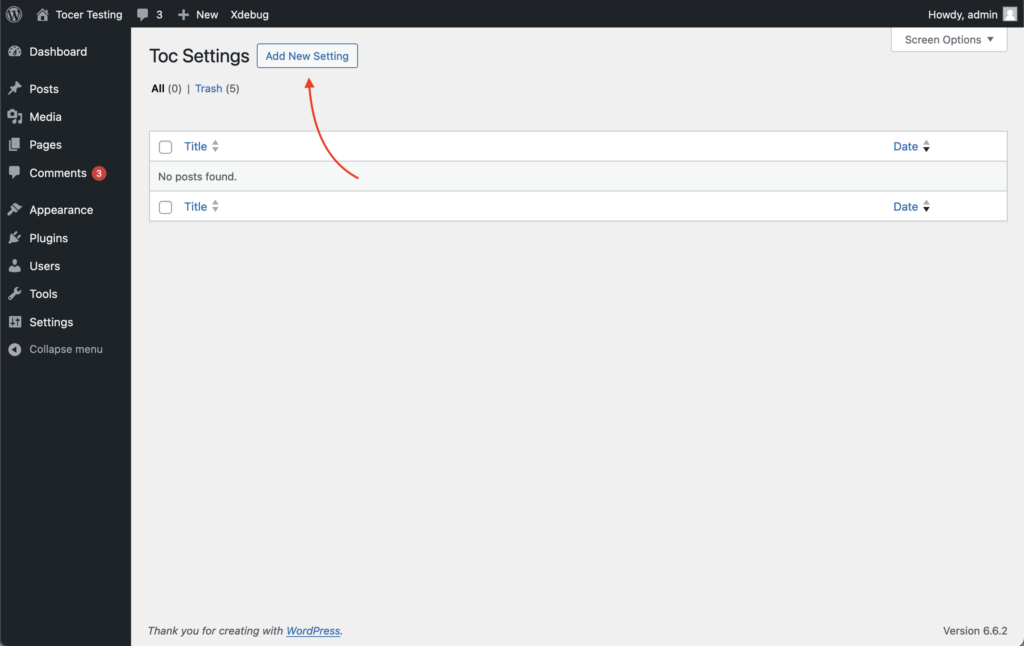
Click a ‘plus‘ or ‘three dots‘ icon to select a setting component.
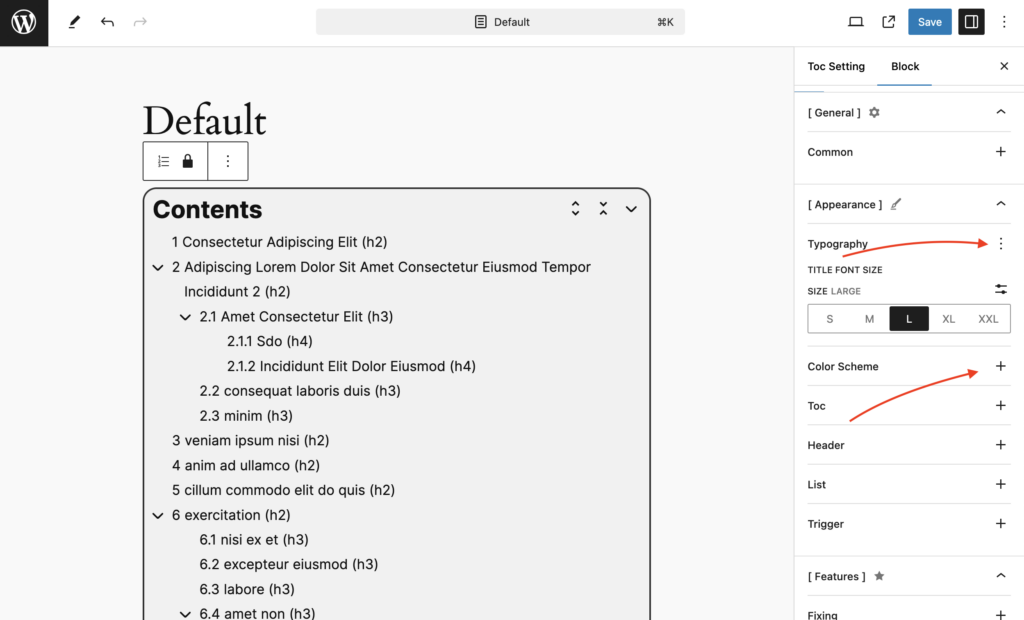
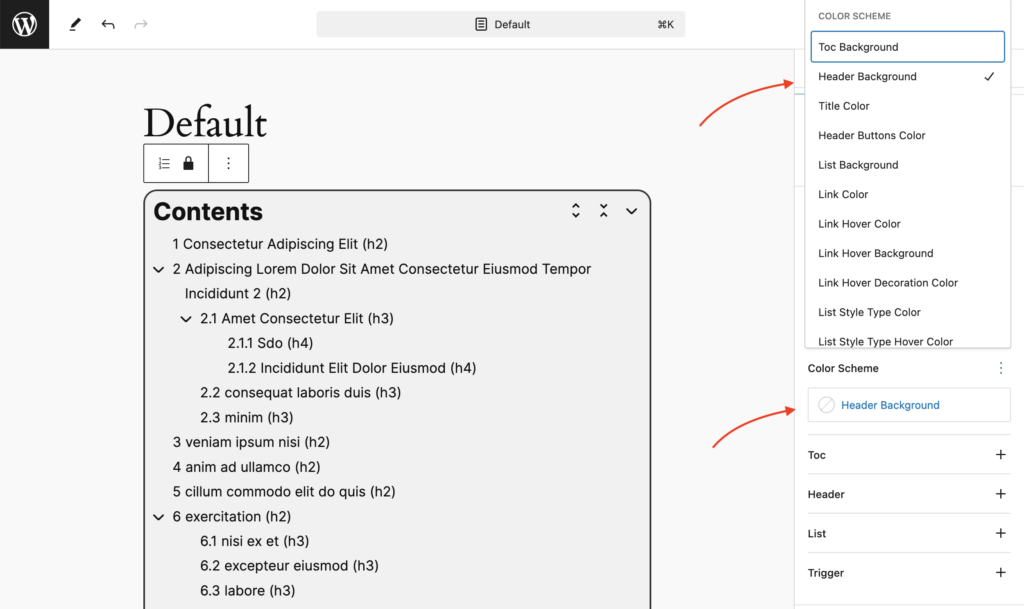
You can then apply settings to posts, pages, and custom post types through the Inherited Settings.
Leave a Reply