Expand or collapse sublists at any level for better content organization and navigation. This feature allows you to manage complex lists more efficiently by showing or hiding sublists, helping users focus on the most relevant information.
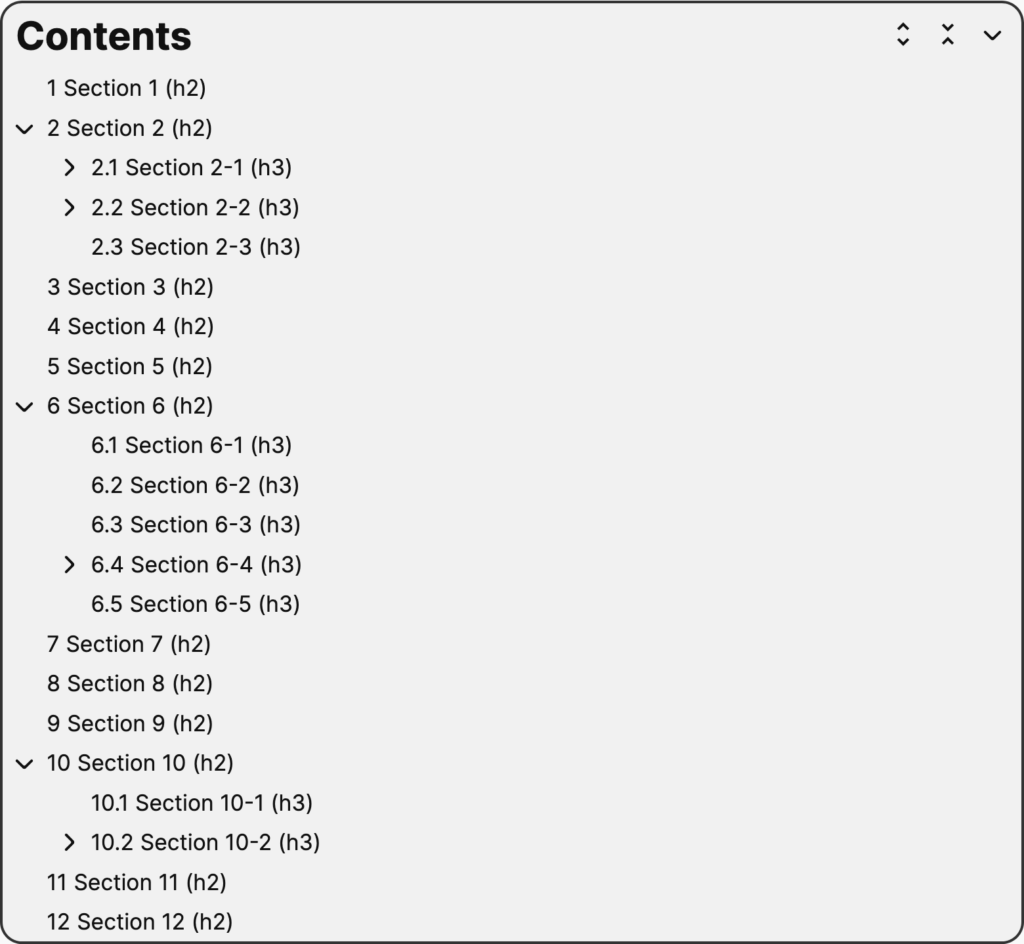
Togglers Position: Follow
The toggle buttons follow their related list items, maintaining their position close to the list content.
Togglers Position: Start
Toggle buttons are placed at the start of each related list item for quick access.
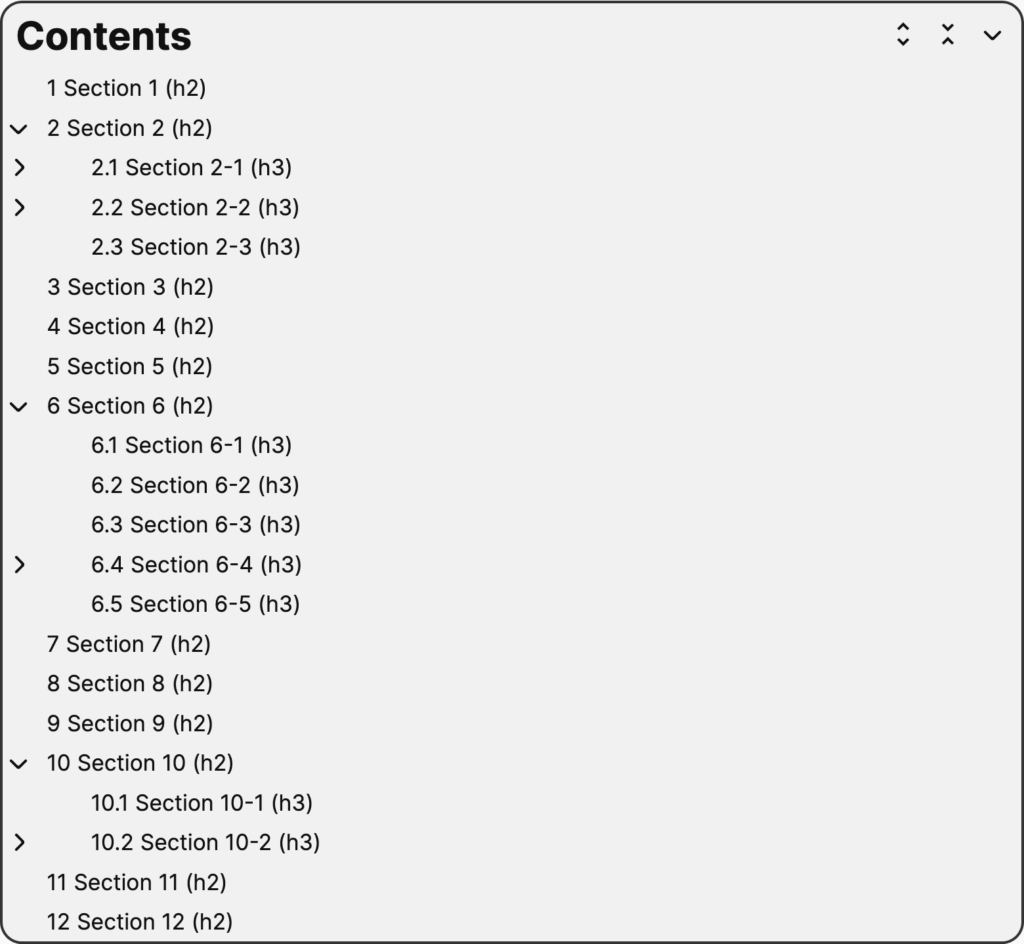
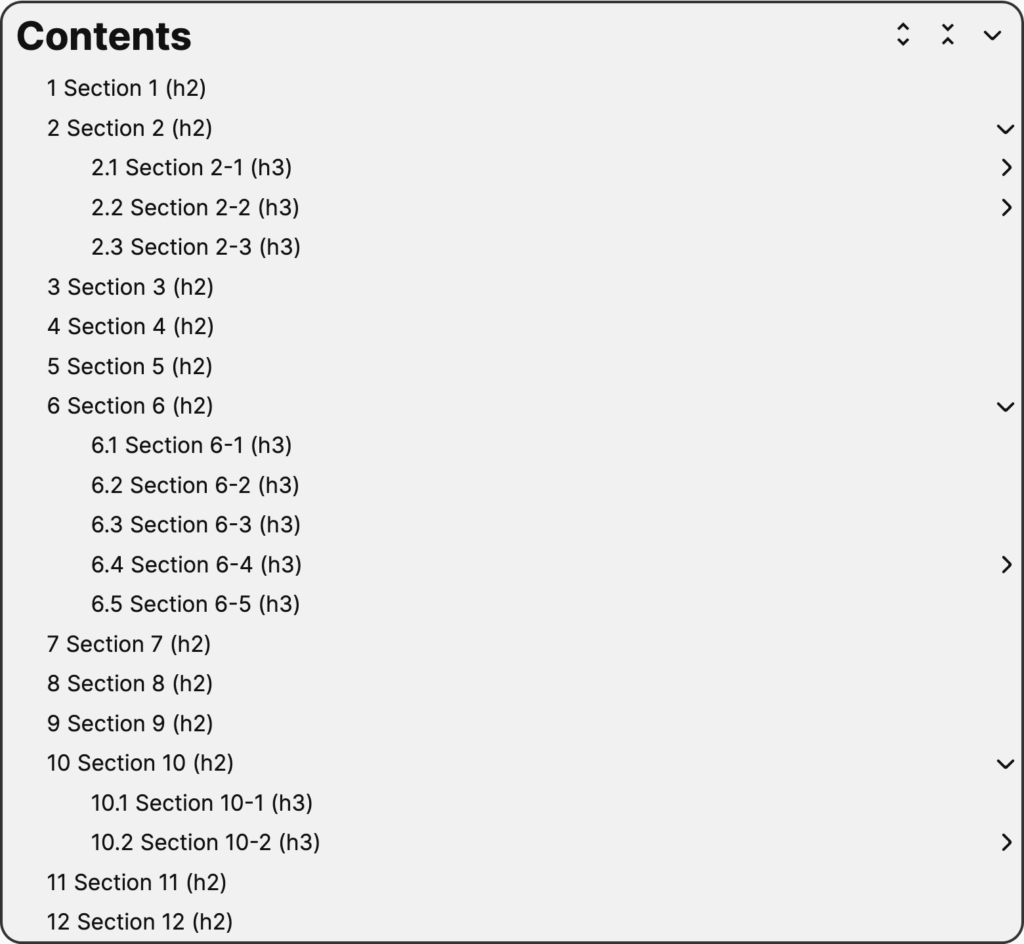
Togglers Position: End
Toggle buttons are positioned at the end of each related list item, aligning neatly with the list content.
Sublist Initial Expansion: All
All sublists will be expanded when the page loads.
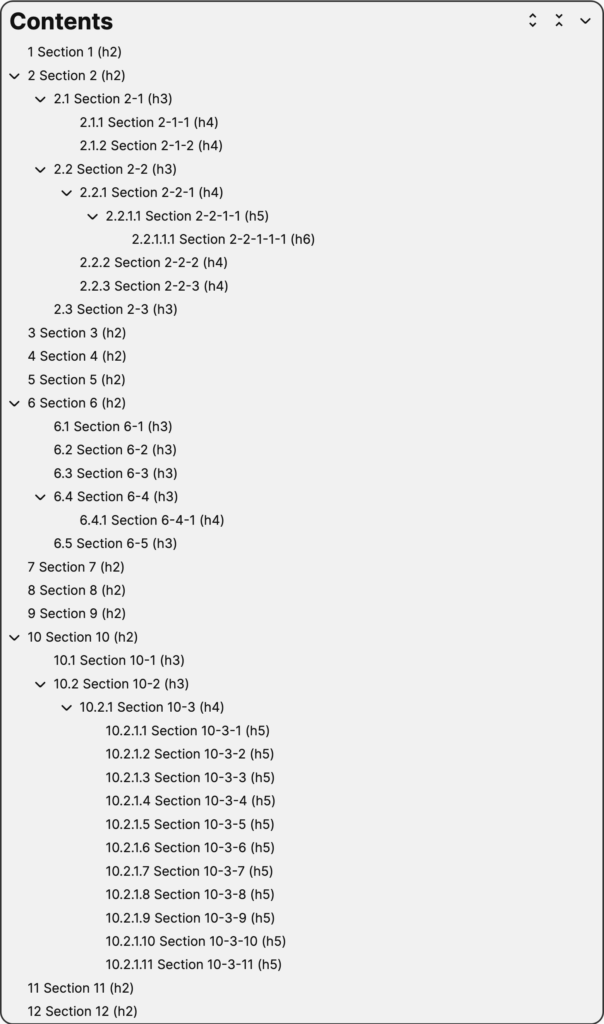
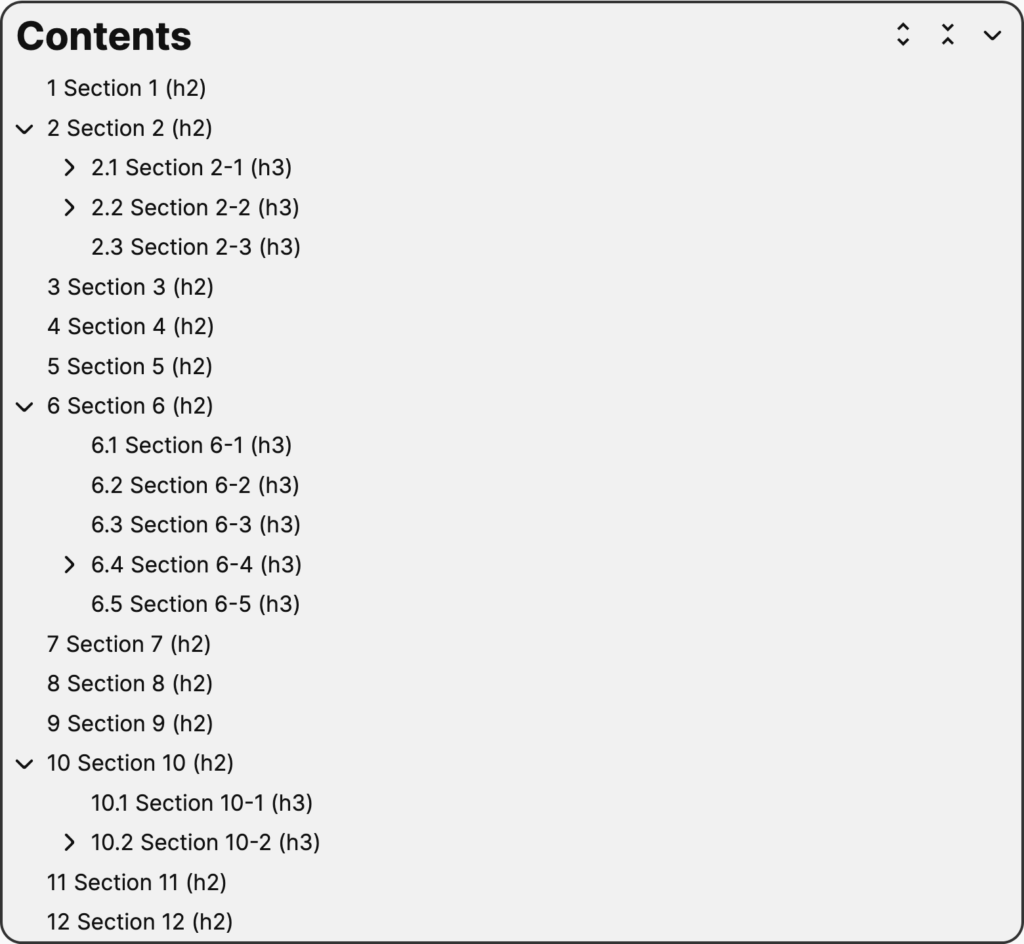
Sublist Initial Expansion: 1st
Only the first-level sublists will be expanded on initial page load.
Sublist Initial Expansion: None
All sublists will be collapsed when the page loads, keeping the list compact.
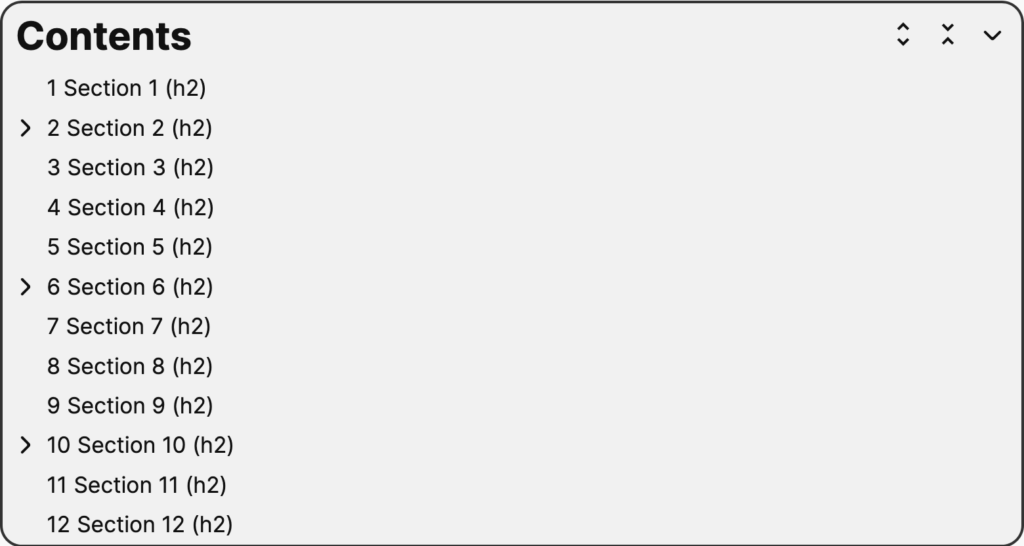
Accordion
This feature allows you to expand or collapse sublists in an accordion style, enabling a more organized and user-friendly navigation experience. Users can click on a list item to expand its sublist, while any previously expanded sublists will automatically collapse, ensuring only one sublist is visible at a time.
Expand/Collapse All
You can expand or collapse all sublists at once. This feature provides a quick way to view or hide all related content with a single action, enhancing the overall user experience.
Leave a Reply