There are three list style types:
- Symbol – Includes options like filled circles, hollow circles, and filled squares.
- Counter – Displays numbered lists in formats such as decimal, alphabetic, Roman numerals, etc.
- Nested – Similar to Counter, but also numbers sub-lists to indicate hierarchy.
You can set the list style in the List Style Type component within the List section. Additionally, customize list colors in the Color Scheme section and adjust fonts in the Typography section for a fully personalized look.
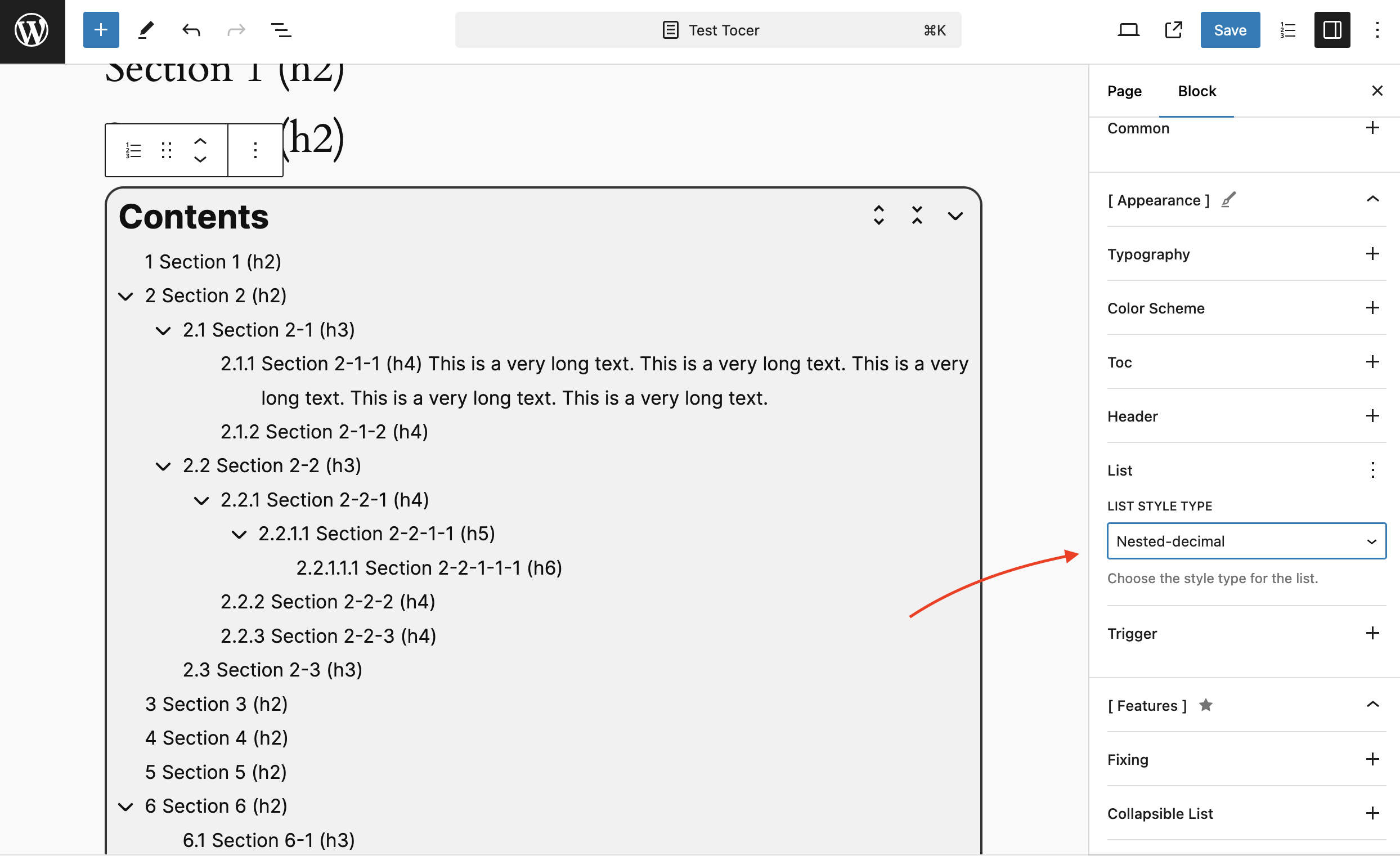
Leave a Reply